
Optimizing Processes by Integrating AI into Existing Systems

These days, companies everywhere are working hard to update their systems and offer smoother, more efficient customer service. One of the key challenges they face is connecting modern technology with existing older systems. These legacy systems, though built on outdated technology, still handle essential business processes and store critical data.
These days, companies everywhere are working hard to update their systems and offer smoother, more efficient customer service. One of the key challenges they face is connecting modern technology with existing older systems. These legacy systems, though built on outdated technology, still handle essential business processes and store critical data.
Trying to add in newer solutions like automation or advanced data tools isn’t a plug-and-play situation. For everything to run properly, the new technology has to communicate clearly with the existing setup. That means companies need to look closely at how their data is formatted, whether it’s reliable, and what adjustments are needed to make the old and new work together without disruption.
This article highlights practical steps for combining modern tools with older systems. It covers why compatible data formats matter, how data quality impacts performance, and what foundational planning is needed to make the entire process run smoothly.
The Complex Landscape of Legacy Systems
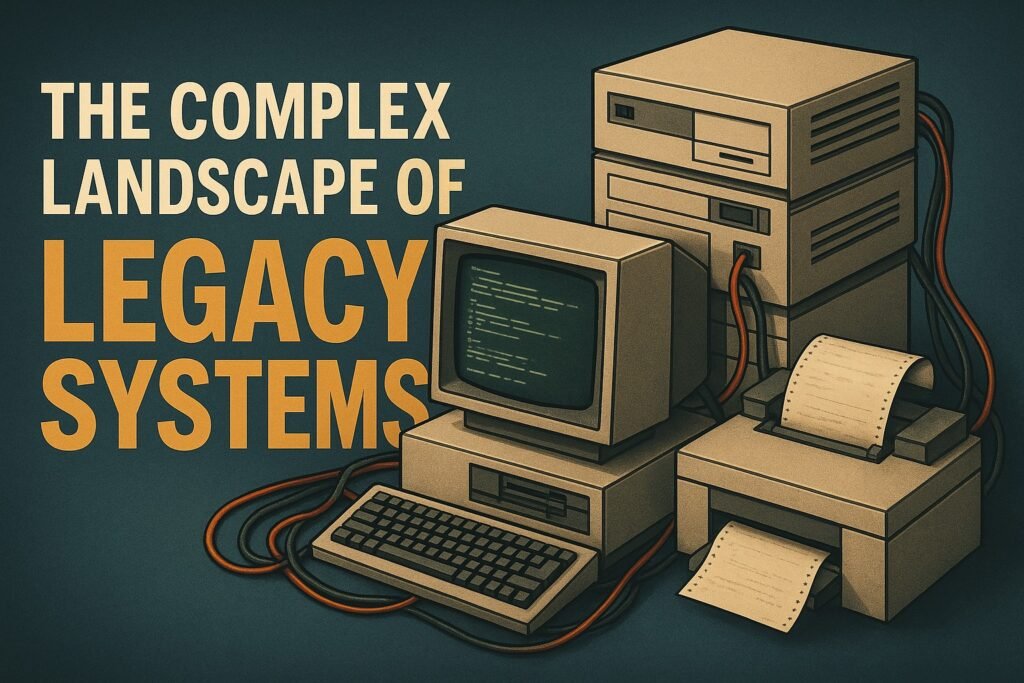
Legacy systems are a key part of many organizations. They often support important work in areas like finance, healthcare, manufacturing, and government. These systems usually work well and are built to fit the needs of the organization. However, they can be very hard to change, update, or connect with newer technology. Some common problems with legacy systems include:
Outdated Technology
Many legacy systems were made years ago using old programming languages, databases, and software setups that are no longer in common use or supported.
Limited Scalability
Legacy systems don’t easily handle growth. As data increases or business needs change, these systems struggle to keep up. This makes it hard for them to work with modern data-heavy tools.
Data Silos
Legacy systems often work separately from each other. This means data is stored in different places, like different departments or locations, making it difficult to combine and use all together.
Complexity and Risk
Legacy systems can be very complex because they have many custom parts. Changing them risks causing problems like system failures, data errors, or interruptions to daily work.
Because of these issues, adding new technology isn’t just a technical problem. It’s also a planning challenge. New tools must connect with legacy systems carefully to make sure data works well, stays secure, and that normal operations keep running without problems.
The Critical Role of Data Compatibility
For new technology to work well with older systems, the data they use must be compatible. Many old systems store information in formats that are different from what newer tools expect. This mismatch can cause problems because the new tools might not be able to read or understand the data correctly. When this happens, the new technology can’t deliver accurate results or useful insights. Making sure data is organized and formatted in a way both old and new systems can use is essential to keeping everything running smoothly.
Common Data Compatibility Problems
- Different Data Formats: Old systems often keep data in ways that new tools don’t easily understand. For example, new systems might use neat digital formats, but old ones might save info in older file types or even on paper.
- Data Spread Out Everywhere: Lots of companies have their data scattered in different old systems. This makes it hard to get a full picture because the data isn’t all in one place.
- Slow Data Updates: New tools need fresh data to work well, but old systems often update data only once in a while. This means the data can be old and not show what’s really going on.
- Data Organized Differently: Even if the data looks similar, old and new systems might name or arrange things differently. This can confuse new tools or make them skip some data.
- Hard to Connect: Old systems usually don’t have easy ways to share data with new tools. So, companies have to build special bridges to get the systems talking, which can take a lot of time and effort.
Best Practices for Ensuring Data Compatibility in AI Integration
To connect new tools with old systems successfully, it’s important to focus on making sure the data fits together well. Here are some good approaches to help with this:
1. Standardize Data Formats
Start by making sure data is saved in similar, up-to-date formats across all systems. This means changing old data formats into ones that new tools can easily read, like JSON or XML. Tools that change or translate data can help with this process.
2. Unified Data Lakes
To deal with data scattered in different systems, gather it all into a single storage area, like a data lake or warehouse. This helps organize and clean the data so new tools can use it better. This central place can hold different types of data in one spot.
3. Real-Time Data Processing
Try to update and process data continuously instead of in batches. This helps keep data fresh and useful. Newer technologies can help older systems send and process data as it happens, making the information more current.
4. Use Middleware to Connect Systems
Middleware acts as a bridge between old and new systems, helping translate data so it flows smoothly. It can save time and money by reducing the need to build custom connections for each system.
5. Build APIs or Custom Links When Needed
If old systems don’t have built-in ways to share data, create custom connectors to allow data exchange. Using APIs where possible is better because it allows real-time sharing and makes managing data easier.
6. Match and Adjust Data Structures
Make sure the way data is organized in old systems matches what new tools expect. This might mean renaming fields, organizing data differently, or making sure everything follows the same naming rules. Tools that help with this can automate the process so data is ready to use.
The Importance of Data Quality: Enabling AI to Deliver Valuable Insights

Data compatibility is an important factor in AI integration, but it is not the only one. Even if data is effectively shared between legacy systems and AI platforms, the quality of the data is critical to the success of AI-powered initiatives.
AI systems use high-quality data to produce accurate forecasts, suggestions, and conclusions. Poor-quality data can produce incorrect insights, biased findings, and costly mistakes. Data quality should be a top goal for any firm looking to integrate AI into older systems.
Common Data Quality Issues in Legacy Systems
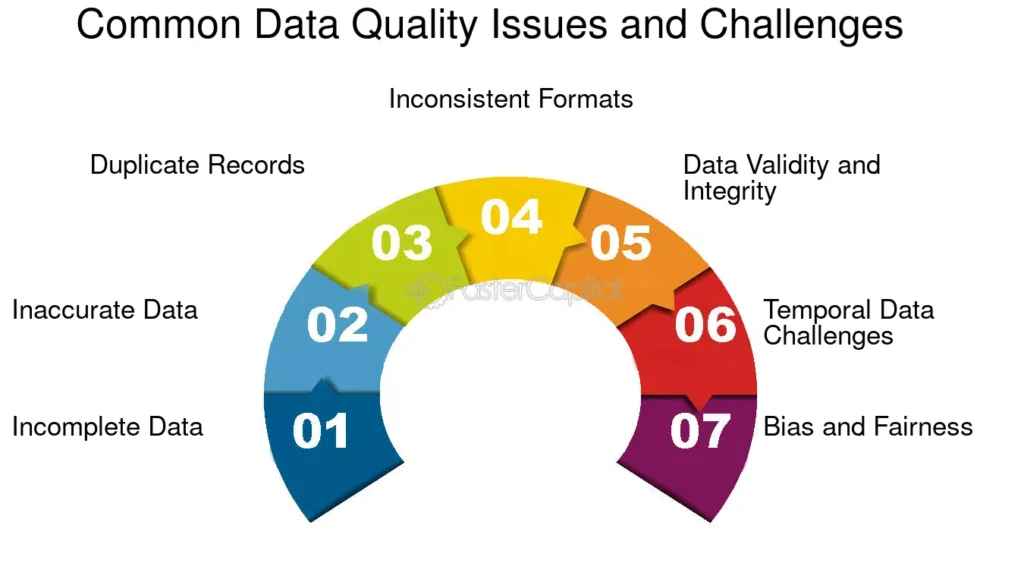
Incomplete Data
Many older systems contain missing information or gaps in their records. When important data points are absent, it becomes difficult to get a clear and accurate understanding of business activities or customer information.
Duplicate Records
Since legacy systems can save notes several times, there can be too many identical data items. This redundancy can create confusion and inefficiencies, as identical information may be counted or processed more than once.
Inconsistent Data
Inconsistent data appears in various systems and might cause confusion and errors. For example, customer names or addresses might follow different formats in different systems, complicating efforts to combine data into a unified and coherent form.
Outdated Data
If data is old or outdated, the results you get for predicting could be wrong. Older systems may lack processes to update or remove obsolete data, causing reliance on information that does not reflect present conditions.
Best Practices for Ensuring Data Quality in AI Platforms Integration

Data Cleaning
Before connecting AI platforms with older systems, it’s important to clean the data. This means fixing errors, filling in missing information, and removing duplicates or irrelevant records. Clean data ensures that the information used by AI platforms integration is accurate and reliable.
Data Verification
Organizations should regularly check their data for accuracy and completeness. This can include comparing data against trusted sources and running consistency checks. Verifying data before it’s used helps prevent problems during AI platforms integration.
Clear Data Management Policies
Having defined roles and rules for managing data helps maintain its quality over time. Assigning responsibility for data oversight and setting standards for accuracy keeps data trustworthy for AI platforms integration.
Centralized Data Management
Combining data from multiple sources into one organized system ensures consistent and up-to-date information. This unified approach makes it easier for AI platforms integration to access accurate and comprehensive data.
Regular Data Reviews
Periodic audits of data stored in older systems help spot issues like errors or missing details early on. Fixing these problems before AI platforms integration takes place improves the quality of insights generated from the data.
Building a Future-Ready Data Infrastructure
Technology is moving fast, and businesses need a strong foundation to keep up. It’s not just about collecting data, it’s about having the right setup to handle it, grow with it, and use it well. A future-ready data infrastructure makes it easier to bring in new tools, stay organized, and move forward without constant overhauls.
Here’s what that looks like in practice:
Cloud Migration
Moving from outdated systems to cloud-based solutions helps you stay flexible and scale with ease. The cloud gives you more space, faster performance, and better tools for storing and working with your data—without being tied down by physical hardware.
Data Lakes and Warehouses
Having one central place for all your data keeps everything connected. Whether it’s numbers in a spreadsheet or raw logs from daily activity, storing it all in a unified space makes it easier to sort, manage, and put to use.
Flexible System Design
Older systems can be rigid and hard to upgrade. Switching to a setup built around modern methods like modular services and strong APIs—makes it easier to plug in new features and tools. This kind of setup is key for smooth AI platforms integration, letting everything work together without disruption.
Security and Compliance
When dealing with sensitive or private information, protecting it is a must. A solid system includes things like encryption, access control, and clear audit trails to keep your data secure and your business compliant with regulations.
Conclusion: Making System Integration Simple and Effective
Updating older systems with new tools isn’t always easy, but it’s an important step for any business that wants to grow and stay ahead. The key is having data that’s reliable, organized, and easy to work with. That’s what makes the transition smoother and more effective.
By keeping data consistent, using the right connectors, and putting strong data practices in place, businesses can overcome the usual problems that come with older systems. When your foundation is solid, it becomes much easier to add new technology and improve how everything works together.
VrdApps helps companies make that shift connecting new tools to existing systems without the hassle. With the right setup, you’re not just keeping up—you’re getting ahead.


